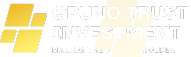Accessibility
Accessibility features
We believe that everyone should have equal access to the information and services we provide and we are committed to continually working towards achieving this goal and making our website easier to use for everyone.
Our aim is to provide a seamless user experience by implementing or continually improving the following measures:
Internet browsers
This website is tested across a variety of current browsers. If you use an older browser, some pages and features may not display as intended. We recommend you upgrade to the latest version - you can find and download some popular browsers here:
Useful accessibility links
If you would like to know more about accessibility and the internet, you may find useful information on the following websites:
Get Feeds & News
© Gruno Trust investment Bank 2023